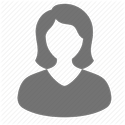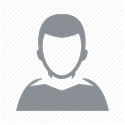Canvas URL: pulaskischools.instructure.com
Select your role below:
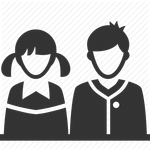 |
|
I am a Student |
I am a Parent |
Canvas for Students
Students will be using Canvas to access any class resources, assignments, tests/ quizzes, grades, announcements and more. Having this online provides the access for work to continue into PLT or Personal Learning Time and home.
For an overview of accessing Canvas, watch the video below.
Canvas for Parents
Canvas is our learning management for students in grades 6-12 that houses all course content from resources used in class to assigments and even quizzes and discussions. Students can also access their grades, message their teachers and get information about school events and happenings.
For an overview of navigating and accessing Canvas, watch the video below:
Canvas Parent Tutorial- Navigation & Access
Parents- New to Canvas?There are 2 ways to access Canvas. |
|
|---|---|
| Full feature parent access to Canvas (similar to student experience)- RECOMMENDED | Simplified mobile parent access to Canvas (limited content) |
 |
 |
|
Canvas via Web Browser Best accessed through Google Chrome or Safari browsers |
Canvas Parent App Available for iOS and Android |
|
Canvas Access Via Web Browser
|
Canvas Parent App for Android
Canvas Parent App for iOS (Apple) |