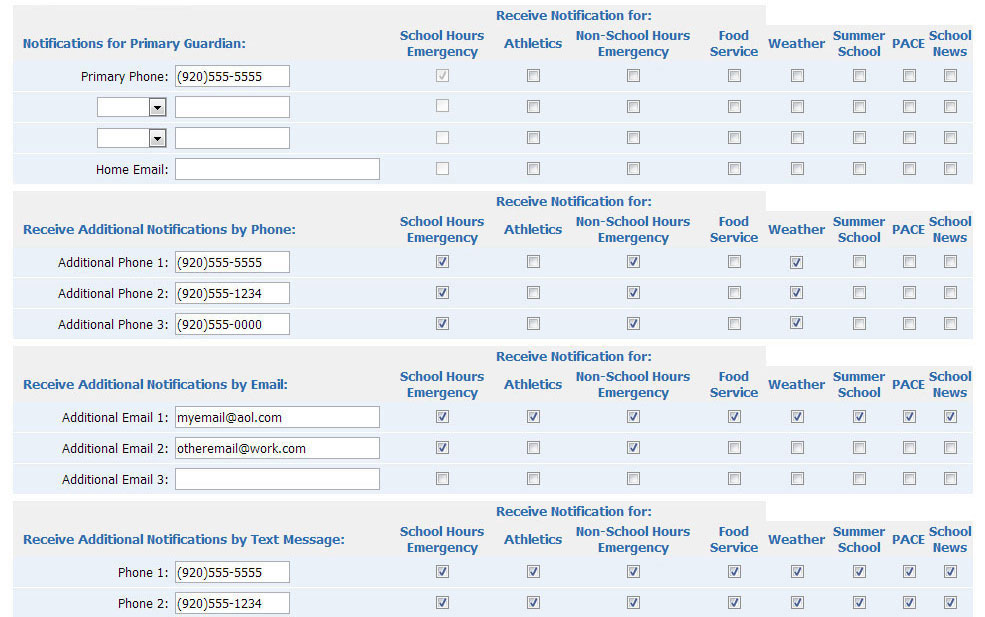Alerts - Unsubscribe
Step 1
Log into Skyward Family Access and click on Skylert

Step 2
When you are in Skylert, go to each section (Phone, Email and Text Message) and un-check the categories you don't want to get alerts for. Note: You will be unable to unsubscribe from School Hours Emergency alerts, only can change the phone number for School Hour Emergencies.