Alerts - Subscribe
Step 1
Log into Skyward Family Access and click on Skylert

Step 2
When you are in Skylert, go to each section (Phone, Email and Text Message) and enter in where you want alerts being sent along with what type of alerts you want to receive.
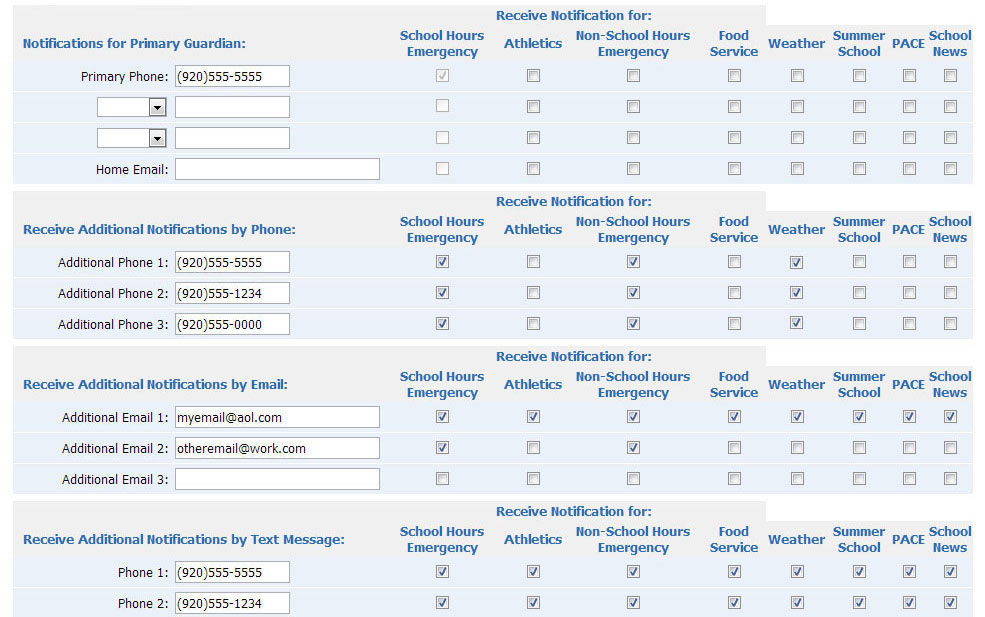
For a larger version of the above Skylert setup, go here
